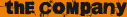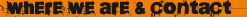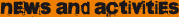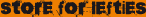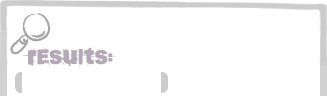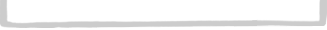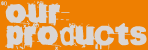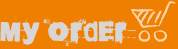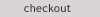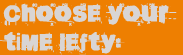Mobile phones for leftys
17/05/2017
Many times it seems that mobile phones are manufactured only for right-handed and if you are left-handed, it is often uncomfortable or impossible to use the mobile with one hand because many menus or navigation controls are exposed primarily to the right edge of the screen.
Fortunately, there is a little trick in Android that allows to improve this experience. First, it is necessary to have access to the options of the programmer or developer.
So the first steps help you to enable this hidden menu so that you can then enable this function that slightly changes the alignment of the menus, texts and buttons. Do it carefully.
1. Go to Phone Settings and select About Device.
2. Locate the Build Number (on some phones it is under software) and press it 7 times in a row. You should see a message stating that you are a programmer.
3. With the Programmer Options enabled, you can now go to the Settings main screen and make sure it is active.
4. Enable the Force Design Right to Left option.
This option allows different components and important text to be aligned on the opposite side to allow your left hand to have better access to what Google considers "important", while other objects and texts remain visible so you can operate it Optimal.
Keep in mind that this change will not happen in all apps, but at least you'll see it in Google's interface, menus, and apps.